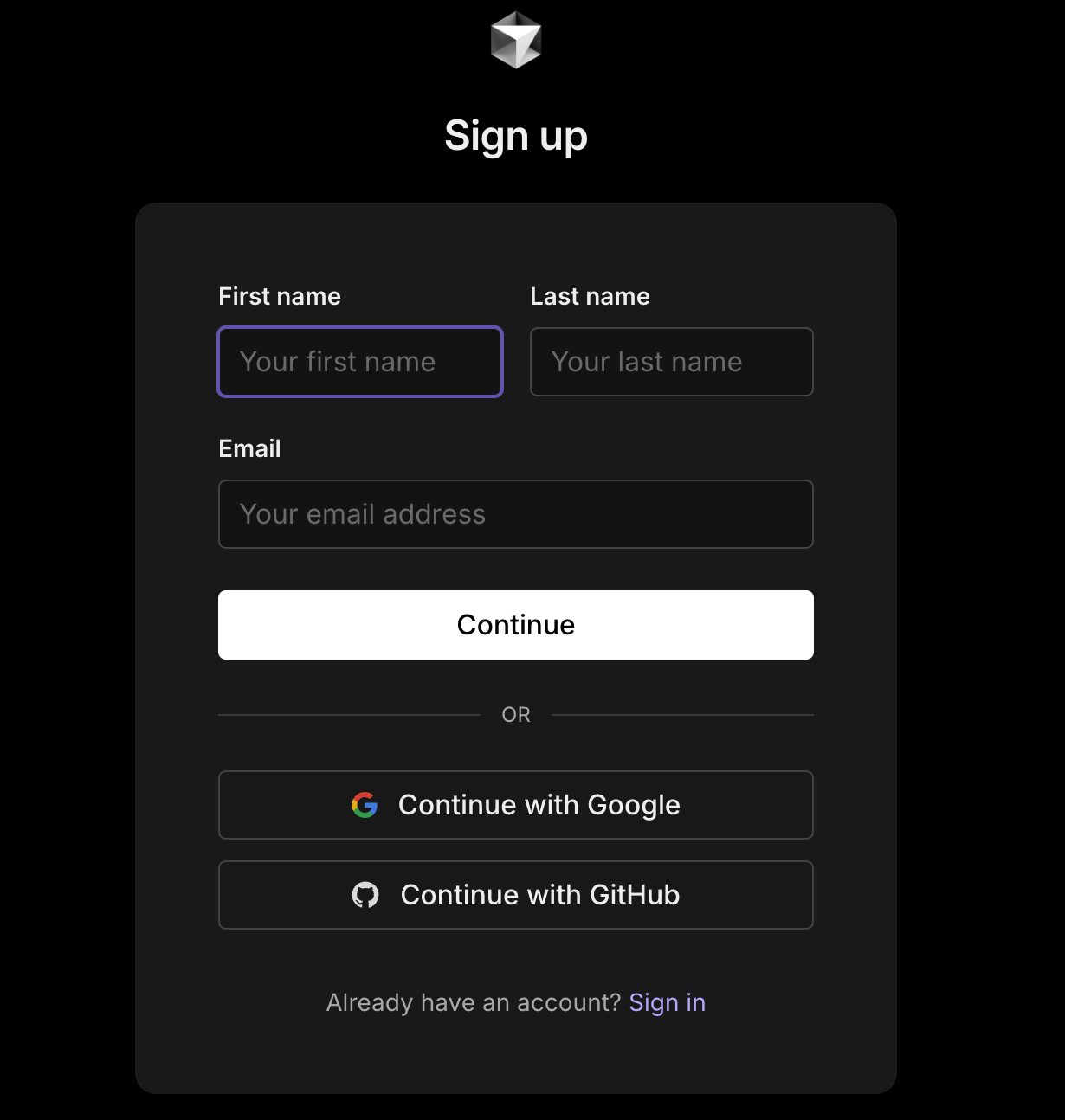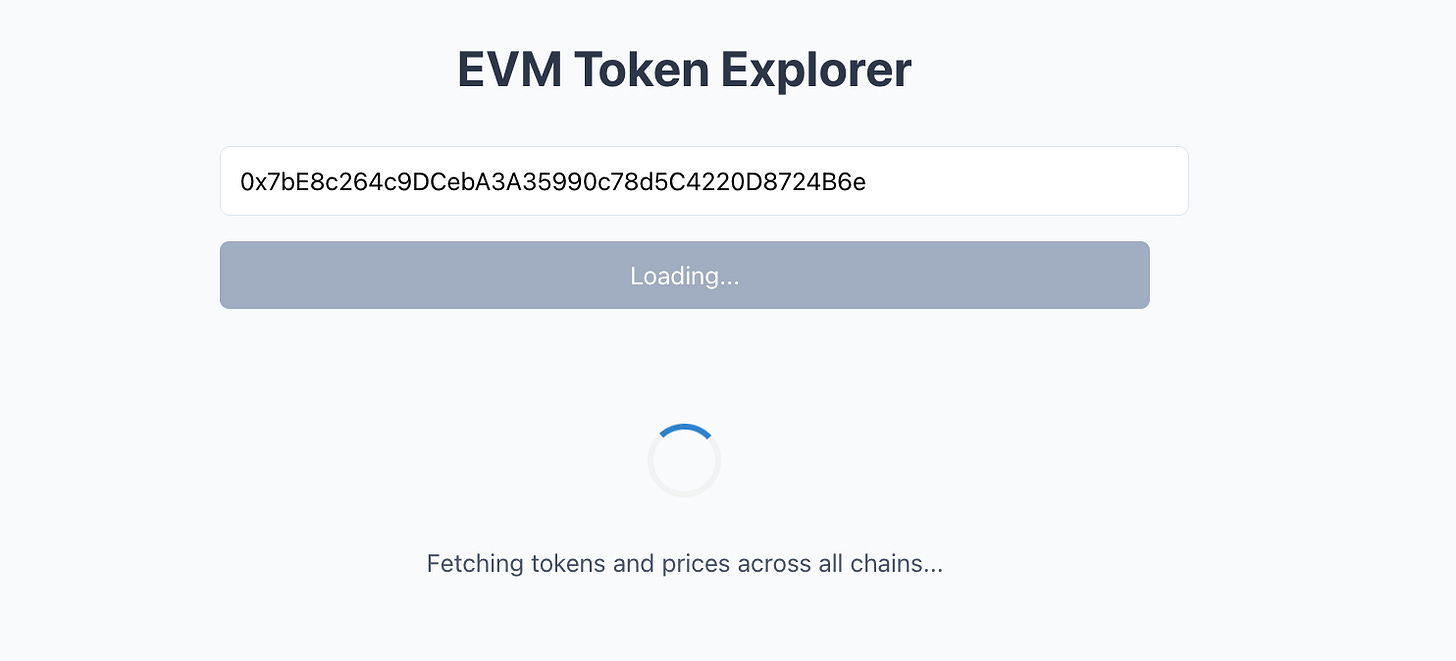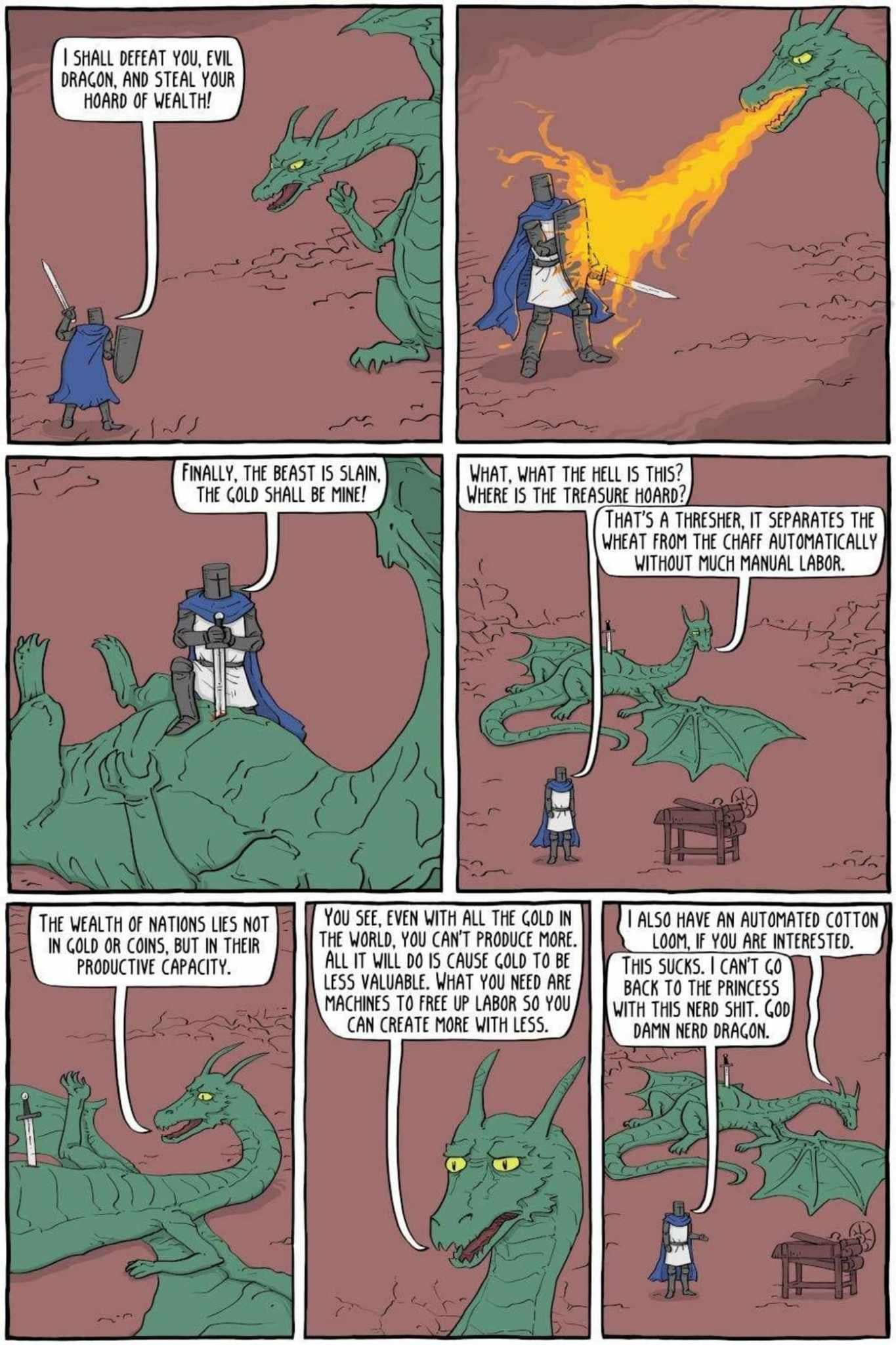Vibe Coding with Cursor
Non-coders can now build software with AI
TLDR:
Vibe coding is a mindset of writing code without following any sort of rigid structure, a bit like jamming on a guitar instead of following sheet music.
AI’s made vibe coding super simple and even non-technical people can build pretty incredible things going from 0 to 1 with little to no experience.
There are risks though in using AI, especially if you don’t know anything about code, as the AI can inadvertently introduce major security flaws.
Follow below to learn how to use Cursor to build an EVM address checker just by prompting without manually writing a single line of code.
My posts are predominantly focused around Crypto although as the days go by I’m making more and more posts about AI - in truth I see Web3 as a cross between Crypto and AI.
And this week I decided to look into “vibe coding”, which has grown massively recently since AI has made it super easy to code.
Today non-coders can build all sorts of software without even understanding code, but be warned that if you don’t know what’s happening in the background you can make big mistakes!
If this post resonates with you and you want to continue the conversation then jump in here: beginners.tokenpage.xyz
This newsletter goes out weekly to almost 10,000 subscribers. Please message me if you’re interested in sponsorships or partnerships.
Watch the Video version of this Post
Vibe Coding
“Vibe coding” is a mindset of writing code without following any sort of rigid structure, you just “vibe” along and hack something together - think of it like jamming on a guitar instead of following sheet music.
AI has made it super easy to “vibe code”. People can now code things up really quickly without even needing to be technical enough to write the code themselves!
This is truly game changing and allows anyone to prototype and build ideas fast. In this sense AI’s completely democratising the otherwise high-skill work of software development.
However, the drawback is that you can get yourself into a pretty bad situation if you do in fact have no idea of what you’re doing. Take this guy Leo who’s AI coded app leaked its API keys and was then hacked by all sorts of people online.
Leo’s example above is not to make you give up vibe coding but just to make you aware that it’s not without its risks.
Nonetheless, it’s never been easier to get something going from 0 to 1, and I highly recommend anyone who’s ever wanted to build some software that they give it a go with the help of AI.
In fact, I already already made a post a few weeks back on how easy it is to build a website with the help of lovable.dev.
And this week I’ll run through how to use cursor.com, which is an all in one software development environment powered by AI. It’s truly incredible what you can do with it and I couldn’t recommend it more highly.
Note that although you don’t need to be a coder to get great results, you do still need to do a few technical things to get started with Cursor, so this won’t be for everyone.
Getting Started with Cursor
Cursor is a software development environment and AI tool all wrapped up in one. The team essentially forked (ie. copied) Visual Studio Code and added support for AI.
And it makes it super easy to do some “vibe coding”!
So start by downloading the software from cursor.com and open it up, then just click continue as you make your way through and make sure to sign up with a new account.
Next you’ll see the cursor app ready to go.
Note that you may have a dark background, I configured mine to have a “light” theme but this makes no practical difference.
We’ll start by creating a totally new react project - if you have your own project you can work from there, but for the sake of this tutorial we’re starting from scratch.
So let’s create a new folder on your computer. Then go into that folder and open the Terminal app if you’re on a Mac/Linux or Command app if you’re on Windows.
Make sure your terminal knows you're in the folder you just created and run each of these lines individually:
npx create-react-app cursor-app
cd cursor-app
npm start
This will create a new React App called “cursor-app” and get it running locally at http://localhost:3000/. Now let’s open up this new project in Cursor and we should see the following:
Great, we’ve just set up the basics, so now let’s vibe!
Let’s Vibe
Below I’m going to use Cursor to build us an EVM address checker to see everything inside an Ethereum based address. It’s a simple concept that can be genuinely useful and we can make it really fast with Cursor.
To start I wrote the following prompt:
Can you build a simple app with a front-end where I can input an EVM address and it shows me all the fungible tokens associated with that address on all the different EVM chains.
After the prompt Cursor needed to run some commands, as in the image above where I had to select “Run command” to install some packages.
Cursor then went along and built the entire code by itself!
As you can see above it generated a lot of code and I simply needed to select “Accept all” on the bottom right to continue.
Now running the code with “npm start” in the terminal threw up an error that I copied and pasted into Cursor so it could fix it.
And after doing this three or four times with the new errors that emerged Cursor fixed itself, and we eventually got an app running at http://localhost:3000/.
Trying the app itself I put in my afox.eth address I got the result above.
Now I wanted it to support more tokens so I prompted Cursor the following:
This looks great, but can we make it support more tokens? Ideally all the well known ERC20 tokens.
I kept on vibing a bit more and ran the following prompt:
This is great so far, can you add token prices, and make it look a little bit more pretty with the tokens appearing in a list format. Also order the tokens by their value (ie. price x quantity), and add all the values up together to get a total USD value.
Through just a bit of vibing we made some serious progress with Cursor, so how did it all look in the end.
The Result
It was pretty quick to get started, and we didn’t need to do many prompts at all to get a great outcome. The result then looked as follows.
I just copied and pasted my afox.eth EVM address into the form and selected “Fetch Tokens”. It loaded a bit and then came out with the following screen:
As you can see, it added up all the tokens held to around $278, then listed them in order with the highest value first, showing which blockchain each token is held on.
Pretty incredible really considering I didn’t write a single line of code, I just vibe coded prompting along and the result was a genuinely useful tool.
Now there’s plenty of ways this could be improved. Firstly this will come across limitations if too many people start to use it because the APIs we’re calling to fetch the tokens are certainly running on a free tier, so they’ll be rate-limited.
Moreover, we could make the app a lot prettier through drawing what we wanted it to look like and attaching it to a prompt asking for it update the front-end to something similar to what we drew.
In practice the best combination I’ve found to create an app with AI is to use a mixture of lovable.dev for the front-end then cursor.com for both the back-end and to tie up any loose ends.
What a Vibe!
As you can see by now it’s never been easier to get a product going from 0 to 1.
AI assisted coding is a monumental shift in software development, and it’s rapidly evolving. Work that previously required 1 month to do can be done in 1 week!
However, as of today none of these tools completely remove the need for coders. You may have seen how there’s still some level of complexity involved in what we did above, and as we mentioned earlier the AI can introduce security flaws.
Nonetheless, AI’s already made developers much faster and more productive, and productivity growth is the real secret sauce to economic growth.
Also if you’ve never coded before and have always wanted to learn to code then now is the time. AI’s made it easier than ever to get started, and you can pick up and learn the fundamentals of software development along the way.
Beyond Cursor there are other similar great tools out there like Replit, Lovable, v0 and Codeium. And when you take into consideration that these tools are all so new, it becomes pretty crazy to imagine what they’ll be like in just 5 years from now!
Vibe coding for both non-technical and technical people alike has never been more fun and simple than it is now with AI, so get vibing!
Whenever you’re ready, these are the main ways I can help you:
FREE access beginners.tokenpage.xyz - Get a free video guide on how to set up your first wallet and buy your first crypto. Plus a 1-on-1 call with me for free, and $1,990+ of bonus course material.
VIP access beginners-vip.tokenpage.xyz - Get VIP access with me as I show you how to navigate crypto’s. Includes weekly Q&A calls where you can ask me anything, and our proprietary DeFi portfolio software.
Web3 software development at tokenpage.xyz - Get your Web3 products and ideas built out by us, we’ve built for the likes of Zeneca, Seedphrase, Creepz and more.